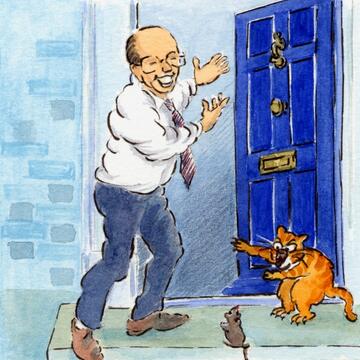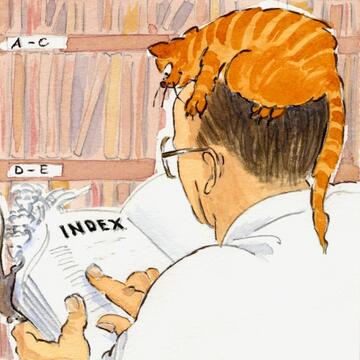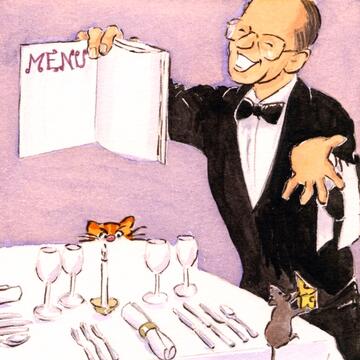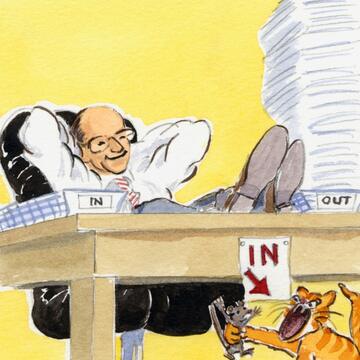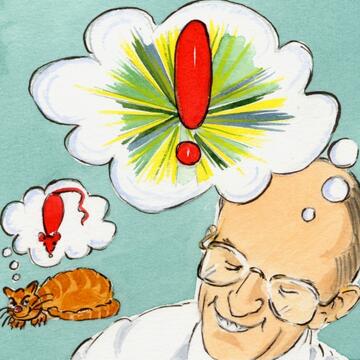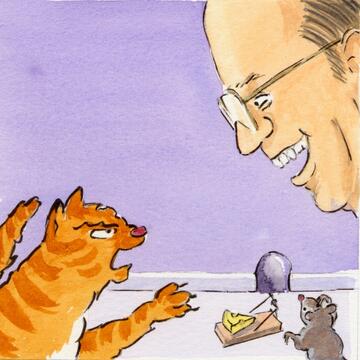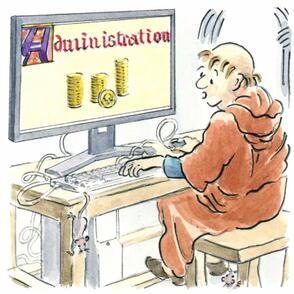
First published on this website in March 2010 and last updated in January 2024
Synopsis
Here is a simple system which enables you to keep your Inbox under control (and often empty) and your Sent box always empty by combining emails both to and from you in a folder system. You can therefore feel you are always on top of your email traffic.
The notes explain how to set the system up in Outlook (planning the choice and structure of folders, creating folders and sub-folders, creating sub-folders for your Inbox and dragging and dropping existing emails to their correct folders).
One of the key features of this system is added a 'To' column to all your working folders which is necessary if you are to keep ingoing and outgoing emails in the same folder. The notes explain how this can be done.
The system also allows for a Pending folder to be created. You use this for short-term emails where you are waiting for a reply.
To work the system you check your Inbox and deal immediately with what you can, sort other emails for later action, deal with 'sent' emails the moment you send them and re-file or delete old emails.
If you operate this system you will feel so much better about your emails because you are in control.
Download
Here is the link to this item:
![]() TN53 - A simple email filing system.pdf
TN53 - A simple email filing system.pdf
Author's notes
These notes have been updated in January 2024. Note that if you use gmail but have Microsoft Office software, you will need to set up an Outlook system for your emails. Google this for instructions or ask someone competent to handle this for you.